Translating projects
If you came here across the web, you want to become one of our translators. As you may know, we offer community-crowded translations, which means that our translations are made by community users like you. So, how can you become a translator? You need to follow some steps in order to start translating a project.
1. Sign up on the translation platform
You need to sign up and get an account in our Translation platform.
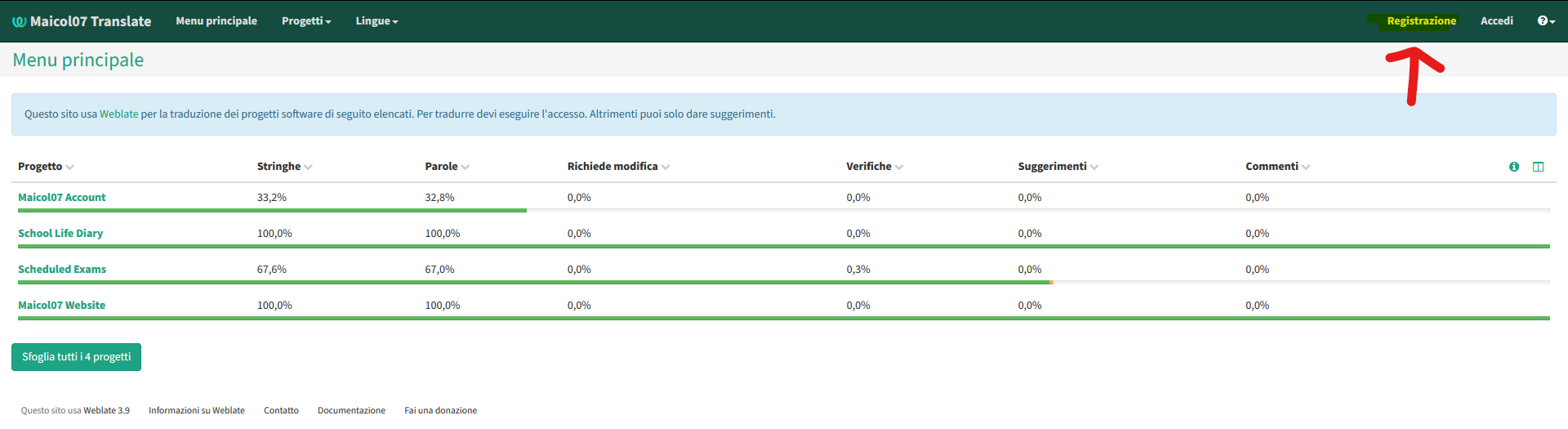
2. Select a project and accept the agreement
Once you have signed up and logged in, go to the home page of the translation platform and find the project you want to translate. Click on it and you will see a yellow box. This means that to start translating a project you need to accept project agreement to start. Do it and you're ready to go!
3. Select a secondary language
The next step is selecting one or more secondary languages. Source strings are in Italian, so you need to see in another language if you don't understand Italian.
Let's try to set English as our secondary language.
- Go to Your account → Settings at the top-right corner of the page (see image for reference).
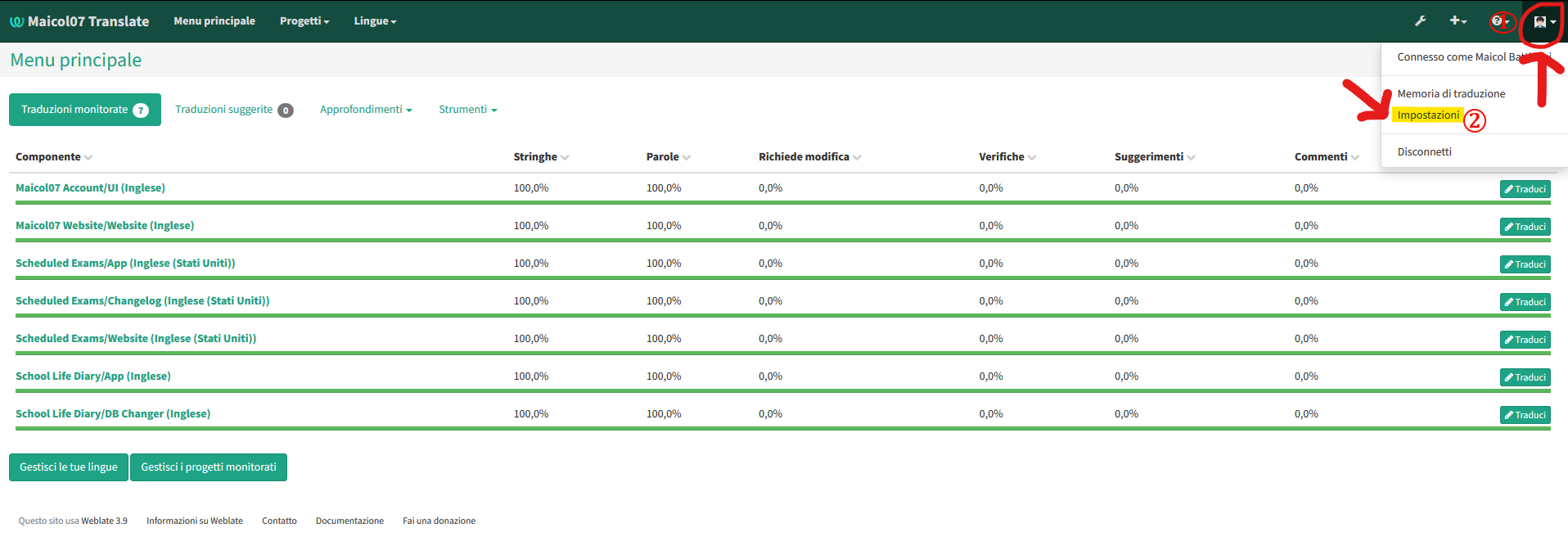
- Select all English variants in the Secondary language section (this is valid for English and other languages too. Select languages you understand that you will be seen above source string)
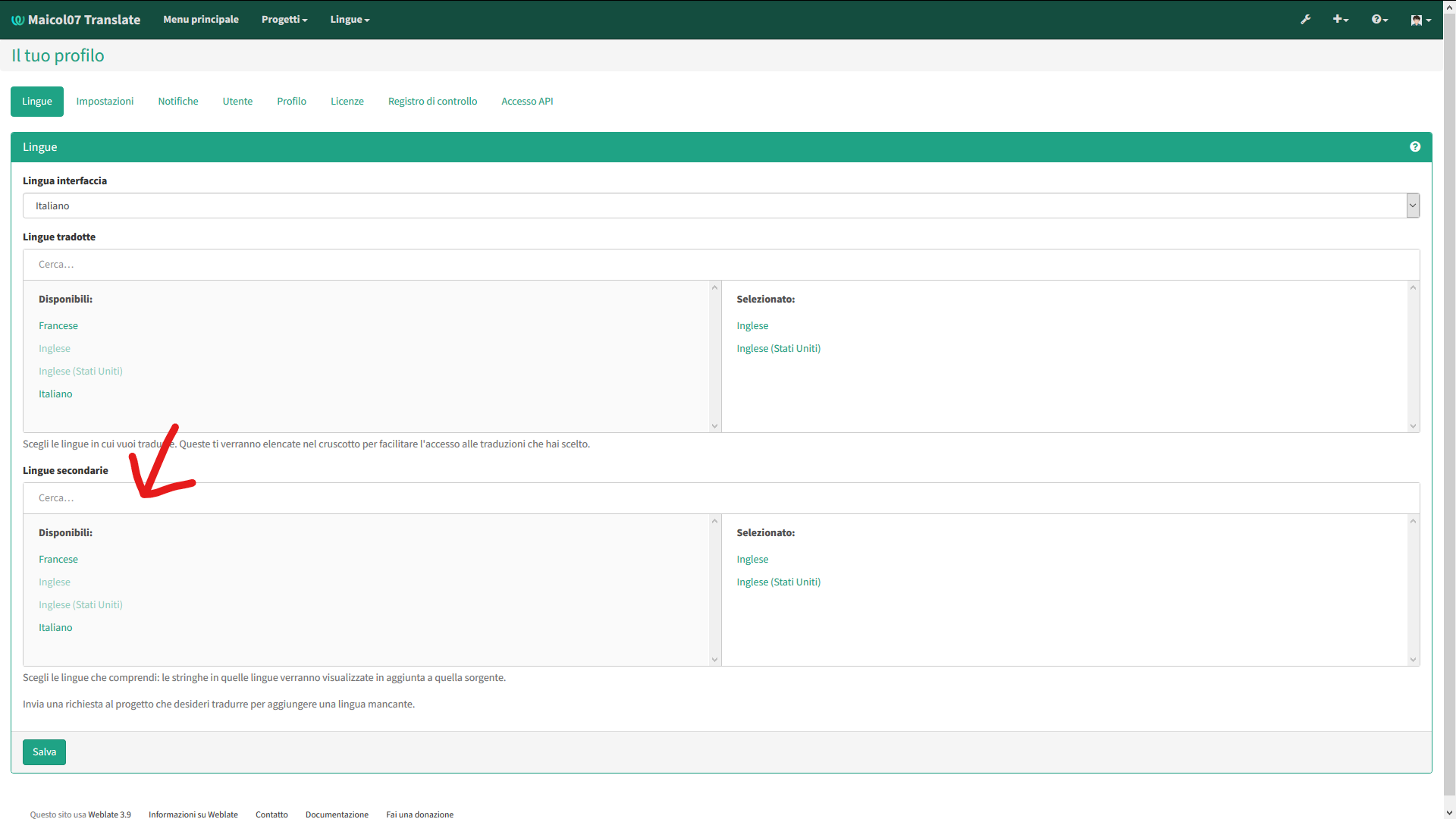
4. Start translating!
You're now ready to start translating a project! Select one and enjoy your time with our translation platform!
5. (Optional) Translator badge
If you want to get all the news and updates about translating the projects or just talk about this in our community, you can request access to translators "Translators Space", a reserved community category dedicated only to translators.
Our translation platform is powered by Weblate